FAQ
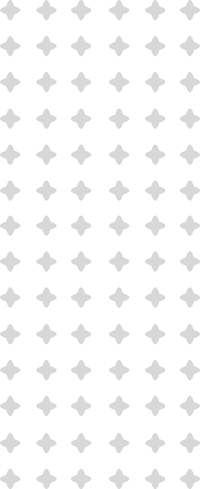
Have Any Questions?
FAQ
Frequently Asked Questions…
What services do you offer?
A: We offer an SMS OTP (One-Time Password) sending service for a large international operator. The SMS messages are exclusively OTP and are only sent to those who have requested them.
What are the requirements for using this service?
A: To use this service, you will need one or more Android phones with a minimum operating system of Android 6. You will also need to download a specific application on your phone. Additionally, you will need to locally obtain SIM cards with SMS message packages at the most affordable rates for sending SMS messages.
What are the technical requirements for using the application?
A: To use the application, you need to have a phone with a good signal, connected to a power outlet to avoid running out of power, and preferably connected to Wi-Fi coverage for better connectivity.
Can I use the same account for more than one phone or SIM card?
A: Yes, you can manage multiple devices with the same account. You do not need to create a separate account for each phone or SIM card. You can use the same account to manage all your devices at https://free-tokens.info/.
What can I find in the dashboard at https://free-tokens.info/?
A: In the dashboard, you will find all the information related to your account, including your personal data as a registered user, referrals, sent SMS messages, registered devices, phone numbers, SMS Info, Test SIM, USSD replays, and the ability to manage your password and contact support. You can also log out when you want.
What precautions should I take to keep the application running effectively?
A: Some precautions that are recommended to keep the application running effectively include ensuring you have a good phone signal, connecting the phone to a power outlet to avoid running out of power, and preferably connecting it to Wi-Fi coverage for better connectivity. Additionally, it is important to regularly monitor the number of SMS messages sent and replace SIM cards when they reach the daily limit defined in the application itself.
What does the specific downloaded application do?
A: The application automatically sends SMS messages using the local SIM cards that you have purchased. You do not have to do anything manually, except for replacing SIM cards when they reach the daily number of SMS messages sent.
What happens if the SIM cards run out or if I encounter issues with the application?
A: If the SIM cards run out or you encounter issues with the application, you may need to purchase new SIM cards or contact the technical support of the application or the service provider to resolve any technical issues.
How many SMS messages can I send per day with the application?
A: The number of SMS messages you can send per day will depend on the settings defined in the application itself. It is recommended to check the settings to determine the daily number of allowed SMS messages and replace SIM cards when necessary.
What happens if my SIM card reaches the daily limit of SMS messages sent?
A: If your SIM card reaches the daily limit of SMS messages sent, you will need to replace the SIM card with a new one in order to continue using the application and sending SMS messages.
What happens if I reach the daily limit and do not have another SIM card to replace?
A: If your SIM card reaches the daily limit of SMS messages sent and you do not have another SIM card to replace, the system will automatically stop and reactivate at 00:00 of the next day, starting to send messages again automatically.
Do I need to use a dedicated SIM card for this service?
A: Yes, it is advisable to use a dedicated SIM card to prevent incoming calls from taking the application offline. It is recommended to block all incoming calls to this SIM card
Why is it advisable to use a dedicated SIM card for this service?
A: Using a dedicated SIM card helps prevent incoming calls from taking the application offline, ensuring greater service stability. Additionally, blocking all incoming calls to this SIM card helps maintain the reliability of the application.
What happens if I don't block incoming calls to the SIM card used for the service?
A: If incoming calls are not blocked to the SIM card used for the service, there may be a risk of incoming calls taking the application offline, causing service interruptions. Blocking all incoming calls to the SIM card helps prevent this risk and maintains the stability of the application.
How do I update the application?
We will send you the updated version of the application. Uninstall the previous version and install the new version that we will send you.
How will I be paid for this service?
A: You will be paid for each successfully sent SMS using the application. The report of successfully sent SMS can be found both in the application and in the panel at https://free-tokens.info/.
How much will I be paid for each successful SMS?
A: You will be paid based on countryplease contact our team for knows your contry revenue for each successful SMS.
How will I receive the payment?
A: You can choose to be paid via PayPal, Wise, or bank transfer.
Are there any other payment methods available besides PayPal, Wise, and bank transfer?
A: Currently, the available payment methods are PayPal, Wise, and bank transfer. We will soon activate payment via USDT as well.
How often will I be paid?
A: Payments will be made every fifteen days.
Is there a minimum payment threshold?
A: The minimum threshold to receive payment is €20.
Can I change my payment method or frequency after initially choosing?
A: Yes, you can change the payment method, but the frequency can only be changed from 15 days to 30 days.
